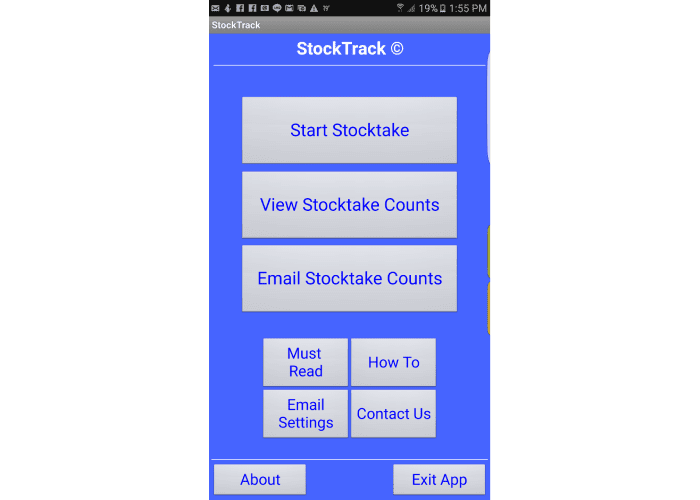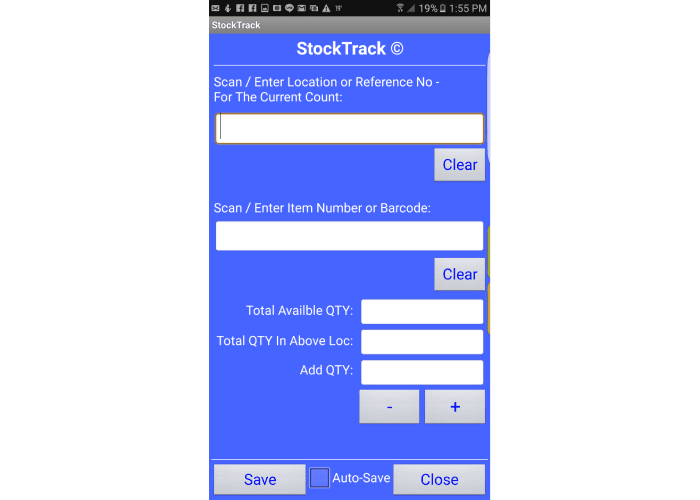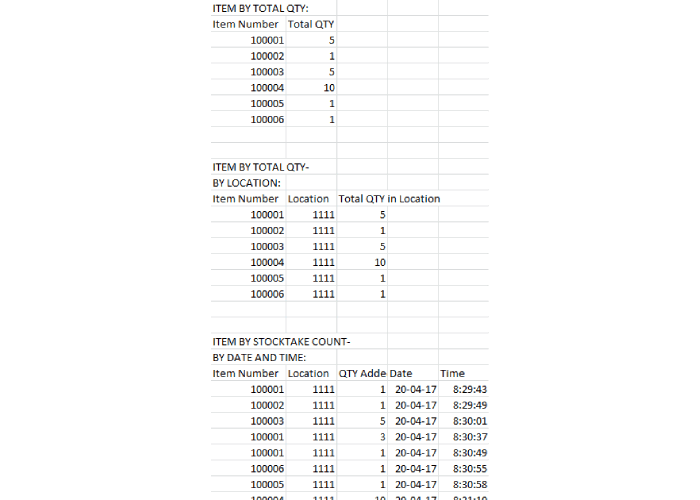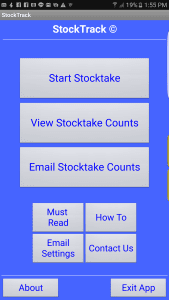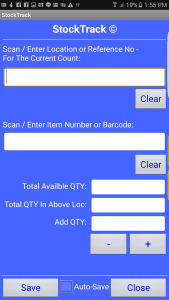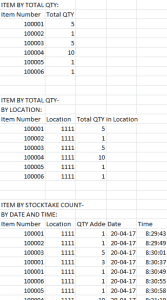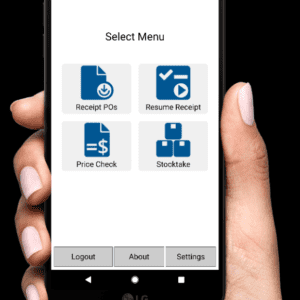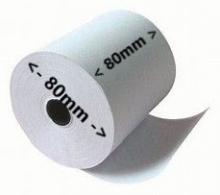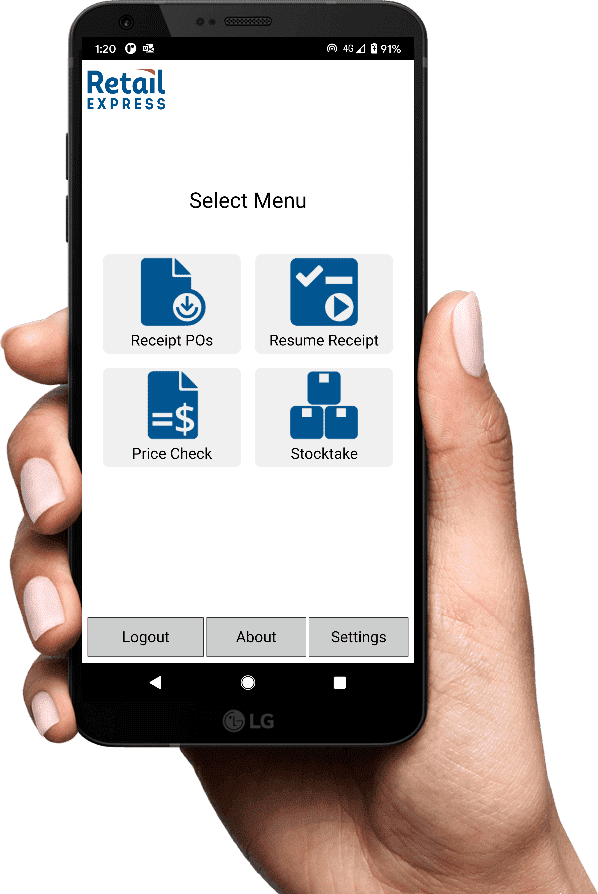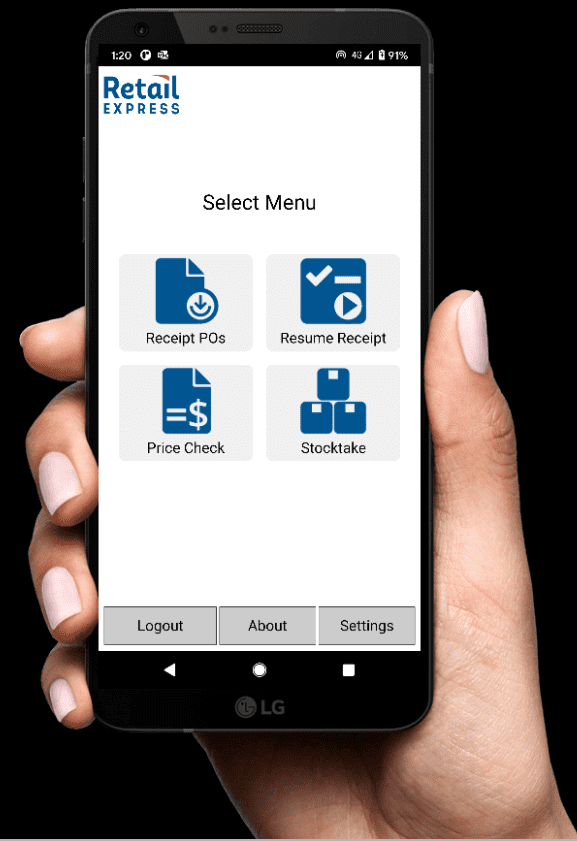Description
- Stocktrack – Free Android stocktake app.
- Developed by Track n Trace for Android PDA scanners. CLick Here for Full Range of PDA Scanners.
- Capture location ID #, Barcode ID # & Qty.
- 3 different reports provided.
- Upgrade to Stocktrack Plus. Load lookup table and get barcode validation as well.
- Need something more.Custom stocktake software. Let us create your exact stocktake software app!
- Rentals & Sales Of Android PDA Scanners available Australia Wide.
- Contact us on for a free copy of Stocktrack – sales@trackntrace.com.au
- Need full inventory control. See InventoryCloud. Includes Full inventory stocktake, receipting & dispatching software. Click Here For More Information!
For more information about stocktake scanners and solutions, contact Track n Trace via contact form or call us direct on 02 8091 1942.