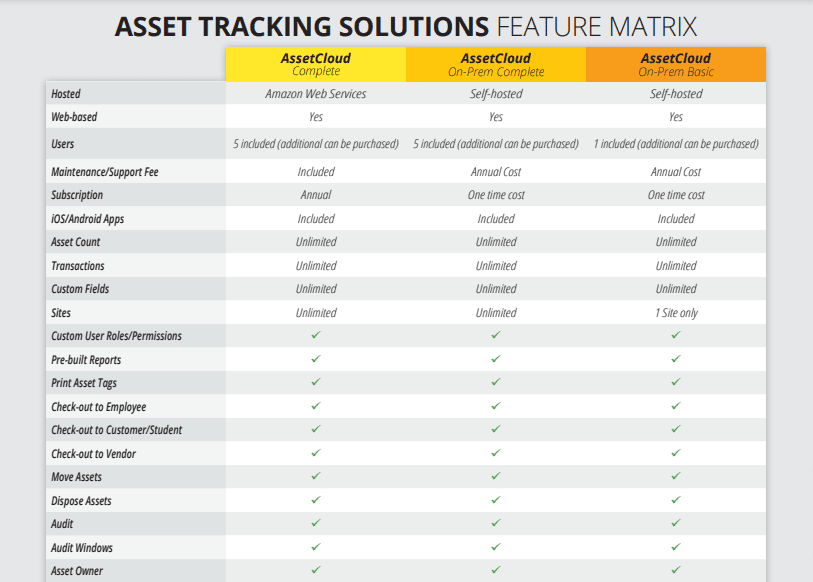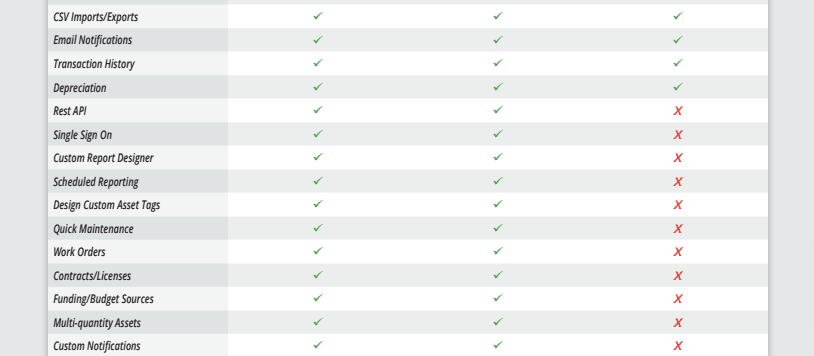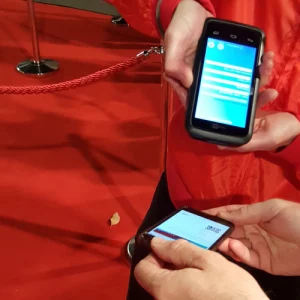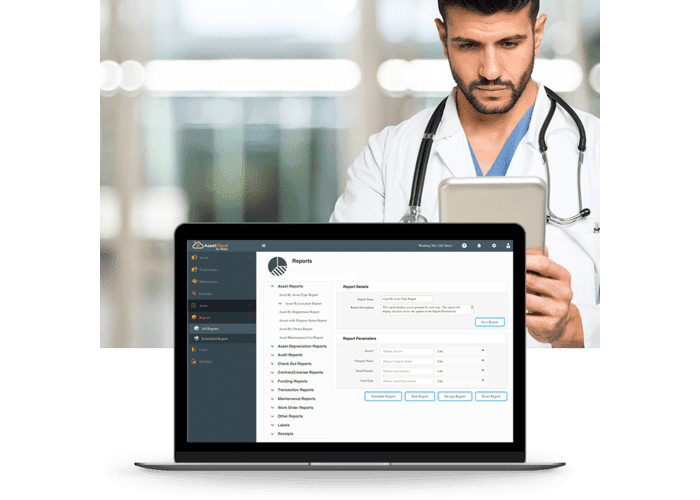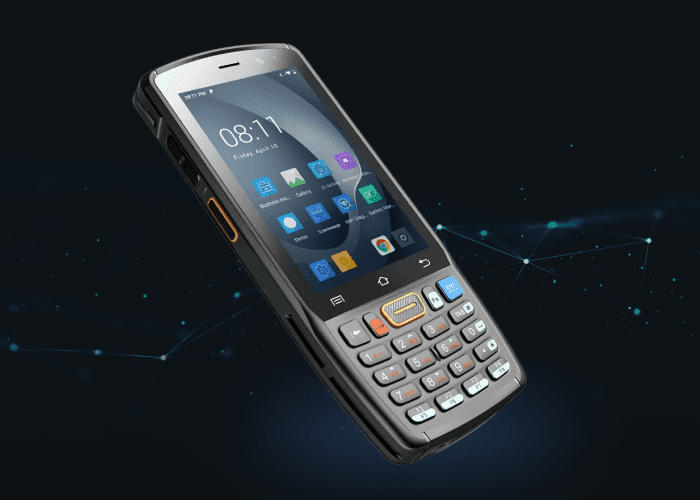Description
- AssetCloud Tracking Software – Track all your fixed assets, tools & equipment with barcodes.
- No More Paper & Pen. Just Scan.
- Cloud & OnPremise Version Available.
- We provide a full asset tracking system.
- Check assets in or out to customers and employees
- Assign due-date and due-time when checking out assets
- Track assets by site, location, department, item & serial number
- Move items by location, department, purchase order, or custom filter
- Attach any type of file to an asset – pictures, warranties, user manuals, more
- Easily import and export data using the Import/Export Wizard
- Create asset tags, barcode labels, and employee badges
- Capture purchase order, invoice & warranty details, and asset cost
- Track book value of assets by company or department